Video marketing for small businesses – 7 ways to include video in your marketing mix
10 min readHosting – Self-hosting vs Third-party
By now you’ve probably heard all about how video can help your business. You might already be making videos, or at the very least, you know why you should (if not, check out our list of the numerous reasons why video should be a top priority).
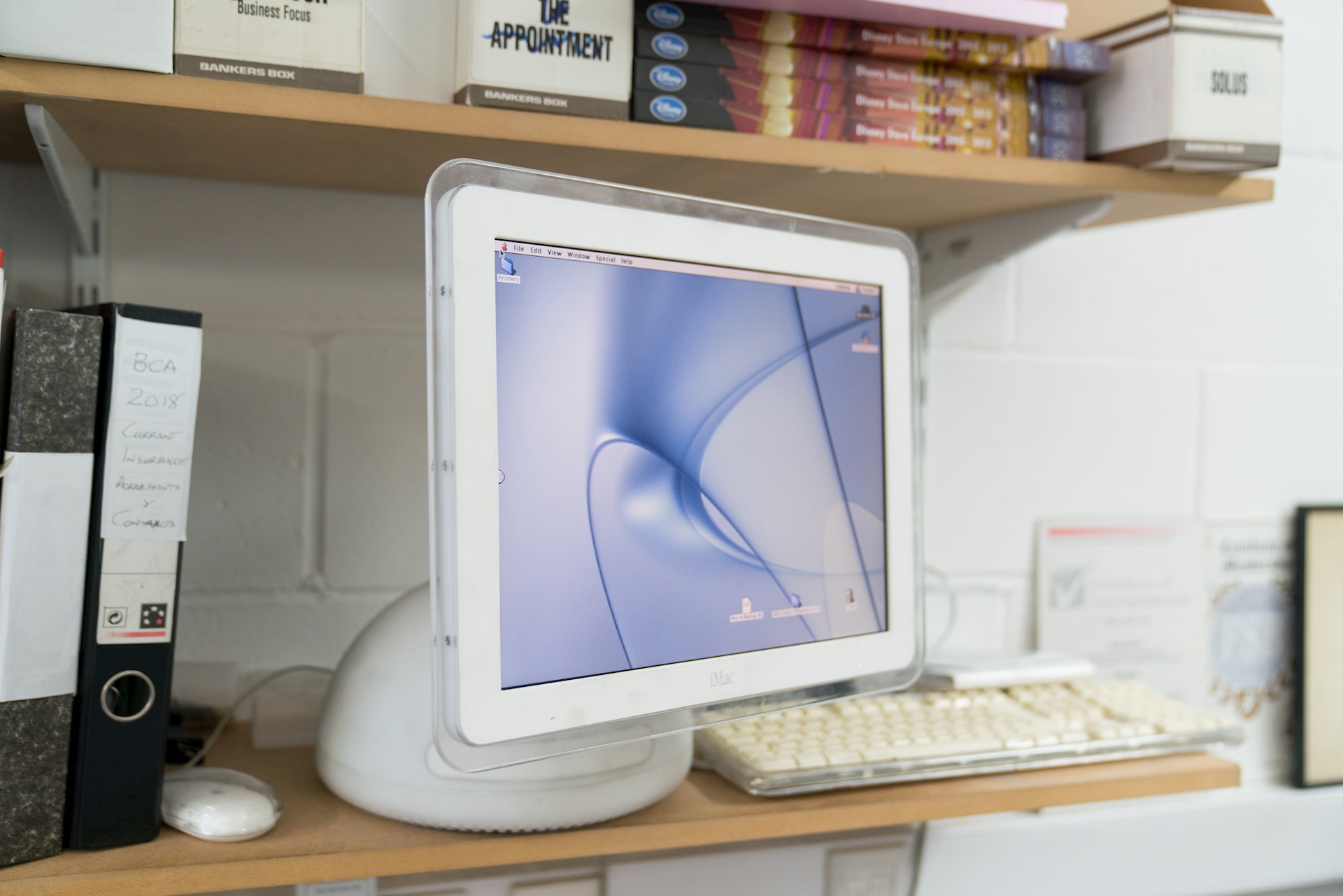
First off, you’ll need to decide where you want your video files to sit; on your server space or on a third-party service.
Self-hosting involves uploading your video files directly onto your website or server and installing a media player to play them for your users (often provided by web platforms like WordPress etc.) This option may be suitable if you want complete control over your files, not having any suggested videos, watermark logos or potential advertisements distracting from your content. The common downfalls of this option are that holding large video files on your website will often make it run slower and inconsistent, the video player might stop working, and it can mean larger bills for the higher bandwidth being used.
The other option is third party hosting on sites like YouTube or Vimeo and this is the most popular choice today. Third-party sites are perfectly optimized for all devices and are almost always running smoothly. Your videos can also be easily embedded in social media posts or on websites and can be searched for or stumbled across by the billions of people using these sites every day.
This introduces an important subject that will be coming soon to the Wenta Blog so check back soon for a guide to SEO for video, explaining how to optimize your content on Google, YouTube and other platforms so that a larger audience can find your business.
7 ways to include video in your marketing mix

Video on your website
Your video should be a prominent feature of your website.
Featuring a video on a landing page can increase your conversion rate by up to a staggering 80%, and this is always more beneficial when combined and coordinated with a well-executed email or social media campaign.
You might want to give your videos their own media page or section of the website, so that users are motivated to watch more all in one place. Adding them to blog posts is also a great way to keep your site fresh and vibrant.
Perhaps the best spot for a video is on your homepage. Use a video that gives an overall view of what your company offers rather than a case study or event video.
With homepage videos, it’s best not to enable any auto-play functions as this is an annoyance to most users. If they are interested, then they are very likely to click the play button so there is no need to pester them.
To get around the negatives of auto-play, a lot of websites use a video banner on their homepages; a banner that displays a short section of your video on a loop, to decorate the page with imagery related to your services and to entice visitors to click and watch the complete version.
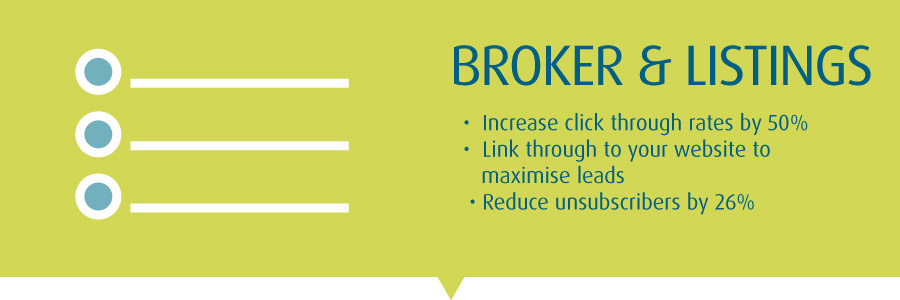
Listings & broker websites
If your services are listed on any broker websites video can be a key differentiator for you. Adding video to a listing will really help set you apart from the competition (who are listed right next you) and convince potential clients that your services are worth their money.
If your business has multiple services and listings then think about tailoring your marketing to what the customer is looking for and creating a separate video promoting each of your services individually.
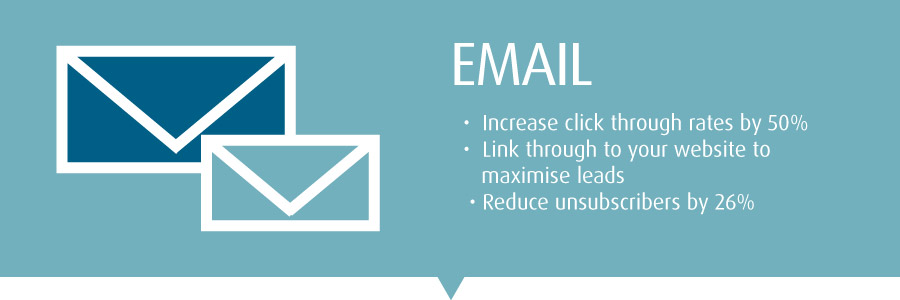
Video in Email
While you aren’t currently able to host a video within an email (outside of Apple mail), linking to it with a screenshot image of a video player is a commonly used workaround, and the benefits are massive.
Emails with video get more than 50% increase in click-through-rate, 19% more opens with “video” in the subject line and 26% reduction in unsubscribers.
Another option to get recipients to click on your video is to create a gif from your video and add it to your email as an image. Once this is in an email it should link through to either a landing page on your website where the video will play (in this case it is acceptable to set the video to start automatically, saving the user an extra click) or to an external video hosting service like YouTube or Vimeo.
Linking to a video on your website ultimately means the viewers are now poised to explore your site instead of just clicking to the next email in their inbox.

Video in social media
This is where you can really stretch the value of your videos, not just sharing them with your audience but using them to change the way you interact with your customers in new and inventive ways.
You might use video on social media to preview an event and build momentum by showing the set-up and preparations, or you could broadcast that event live. Once the event is over you could cut together a short video (this is where your B-roll footage can come in very useful) showing people what they missed and why to come to the next one.
You could also use short video to launch a new product or service, but if your budget won’t allow you to make professional looking videos then get creative and go mobile. Give your clients frequent mobile-recorded videos, possibly updating them on your business’ developments or get in front of the camera and deliver an educational series on a topic related to your business.
Native video (meaning video hosted on the social platform rather than being linked to) often allows your videos to auto-play on sites like Facebook without audio which requires an extra click so your videos aren’t obtrusive to the user. This means that users will see your video playing as they scroll down their feed, making them much more likely to continue watching if they are engaged by your video’s visuals or premise.
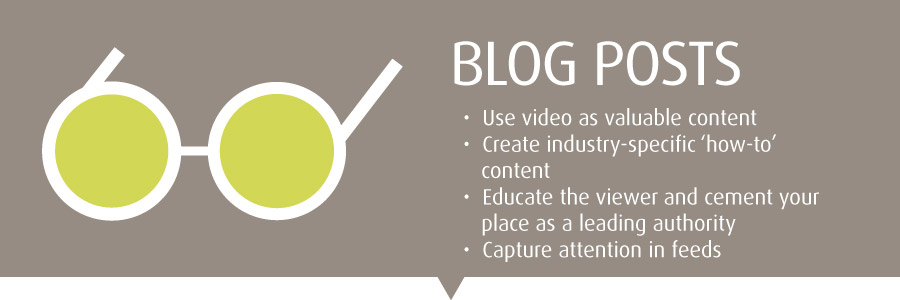
Video in blog posts and content marketing
Content marketing is the technique of supplying your clients with useful, interesting or entertaining content, often through online articles on a blog. This promotes your business as a go-to resource and authority in your area of business.
Videos on their own can be used as an alternative to articles by embedding them onto a webpage (so that your website gains the SEO benefits) and the more you can create the better this technique works.
How-to videos are very popular and frequently searched for and can also be used to demonstrate how your products or services work and why they are better than the competition, but be careful not to ruin an entertaining video by being too pushy or trying too hard to sell something. Put your pitch at the end of the video where it won’t get in the way of your users having an enjoyable experience on your site or channel.
If your content marketing takes place prominently on YouTube then create a channel trailer; a ‘best-of’ video on your channel’s homepage that gives viewers a sense of the type of content you produce.
If you’re an online accountancy firm, typically a business that doesn’t lend itself to entertaining videos, then you might want to create a series of educational videos. A video on ‘20 things businesses need to know about accounting’ could be useful enough for users to want to share it, and at the end of the video you could advertise hiring your company as an easier alternative to worrying about finance.

Using digital screens
If your business operates on its own premises (like a shop) or you have a waiting area where your clients gather, a digital screen or simple television on the wall might be a good option. This would allow you to screen your videos and get them seen by clients, possibly creating repeat customers or spread awareness of your other services.

Making a gif
Gifs are essentially short animations that can be sent and posted like an image. They are a great way to show users the sort of content your video contains and then link through to the full version on sites where video is not supported.
Gifs can also be used just to give you another piece of content to liven up your social media posts and catch more people’s eye on twitter and other social media platforms.
A gif can only contain so many frames so you’ll have to pick a short section of video to export, and you can do this online or in editing programs like Premiere Pro, or create a slide based gif by compiling images either online or in Photoshop.
These are all just some of the many options you have when using video in your marketing efforts. The list is always growing as companies find more and more inventive ways to utilise video within their marketing mix. So get creative and get ahead of the market with your next production!
Got a business question?
We're here to help. Get in touch.
Book your free appointment below:
